How To: Create a Menu Block¶
Предупреждение
Эта страница уже неактуальна. Пожалуйста, вернитесь на главную страницу раздела.
- In the Administration panel, go to Design → Layouts → Homepage.
- Click the + button in the necessary container and click Add block.
- Open the Create New Block tab and select Menu.
- In the opened window specify the Name of the block (e.g. New menu), select the desired template in the Template select box.
- Go to the Content tab and choose the desired menu from the list. Or create a new one by clicking the Manage menus link. Follow the instructions given in this artilce.
- Click the Create button.
- Click on the gear icon of the created block and select:
- The desired wrapper in the Wrapper select box.
- Specify the CSS-class in the User-defined CSS-class field, if needed.
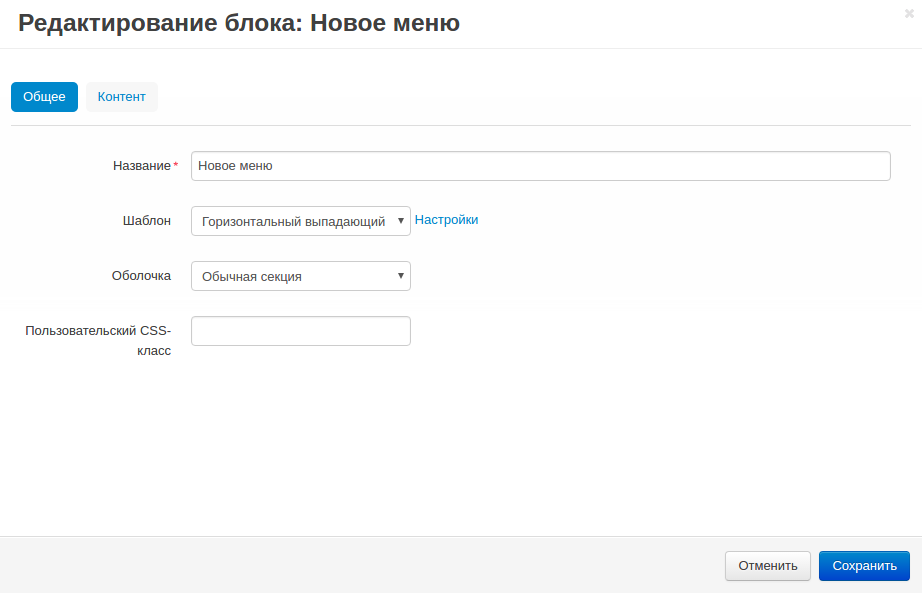
- Click the Save button.


